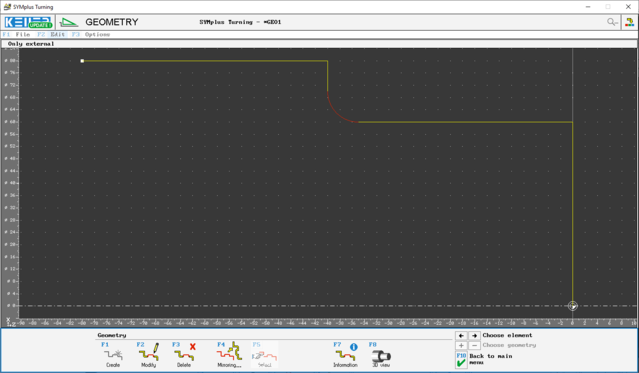Error message: Elements with the length zero
Last change: Aug 18, 2022
The following picture shows a simple step bolt with diameters Ø60 and Ø80 and a fillet inside with radius R5. This transition element could just as well be placed outside or be a chamfer.
However, it is important that there is always something "left over" from the two elements between which the fillet or chamfer is constructed (here the horizontal section at X60 and the vertical section up to X80). If one were to apply a fillet R10 in the example or a second fillet R5 or a 5mm wide chamfer on the outside in addition, then the vertical section would disappear completely or be reduced to a length of zero. This can lead to display errors of the workpiece or to calculation errors in allowance routines in the working plan. For this reason, this error message is displayed in such cases when exiting the editor and returning to the main menu:
If you are already aware of this when entering the contour, it is better not to construct a fillet in such a case, but to enter it as an arc or a chamfer as a line.
You can subsequently delete such a "zero element" by marking any neighboring element (red) and then "walking" through the contour with cursor left or cursor right until no element is supposedly marked red or, if you look closely, exactly one red pixel can be seen. Then select F3 Delete, confirm this with F10 OK and select F1 Trim ends together.
Note, however, that this deletion process causes the entire construction process to be lost, i.e. in the sequence previously constructed arcs and fillets of this contour are defined via center point and opening angle and all straight lines via their end point in Cartesian coordinates.