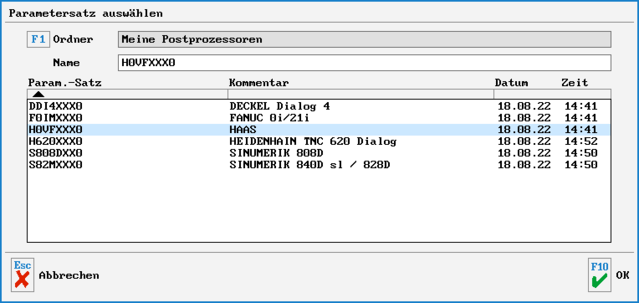Organize postprocessors
Last change: Aug 24, 2022
SYMplus™ Turning and Milling always come with a "package" consisting of approx. 50 postprocessors. Additionally ordered postprocessors or your "parameter sets" you define on your own are not yet counted.
If you find this annoying because you only need one or a few of them in practice, you should not delete the postprocessor parameter sets that are superfluous for you. Because if such change with the update, they would be installed later again and again automatically. And who knows whether you might get a new machine at some point and then need a different postprocessor?
The following procedure is recommended instead:
Create a second folder for postprocessor parameter sets and copy the PPs you currently need into this folder.
Here's how ...
Call up the "Workplan" operating mode (alternatively also "PAL Simulator" or "Simulator").
Select "F1 File" > "F5 Management" > "F4 Postprocessor-parameter".
Mark the file or files relevant to you and add them to your personal selection list with "F5 Select". The selected files are then each marked with a black triangle or arrow.
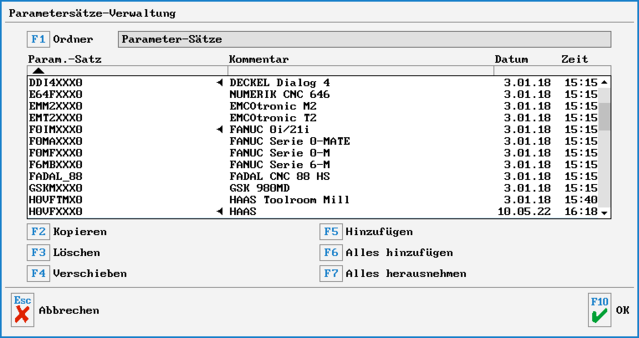 Select "F2 Copy".
If you have created the destination folder before, mark it and apply the selection with "F10".
If you have not done so yet, create a new folder via "F2 Add ..." or 'link' an already existing one. In the picture you see a folder "MEINE_PPs" (German for "MY_PPs") created as a subfolder of the default folder "PARAM-SA".
Select "F2 Copy".
If you have created the destination folder before, mark it and apply the selection with "F10".
If you have not done so yet, create a new folder via "F2 Add ..." or 'link' an already existing one. In the picture you see a folder "MEINE_PPs" (German for "MY_PPs") created as a subfolder of the default folder "PARAM-SA".
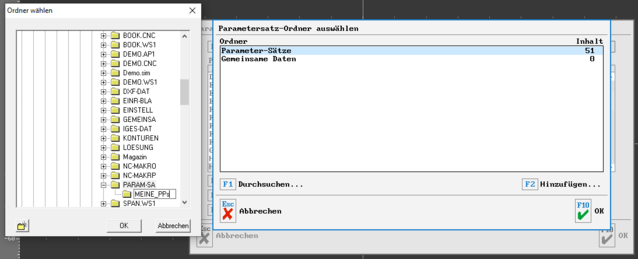 Then assign a name under which this folder should subsequently appear in the SYMplus™ file management (here the German equivalent to "My postprocessors") and accept the entry with "F10".
Then assign a name under which this folder should subsequently appear in the SYMplus™ file management (here the German equivalent to "My postprocessors") and accept the entry with "F10".
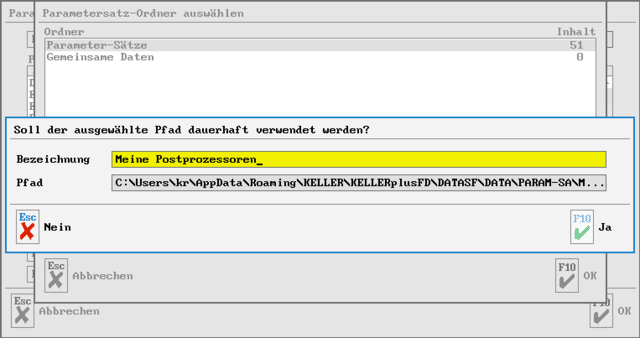 The folder list has then been extended by this line. Select this line and accept the selection again with "F10". Subsequently, the previously selected postprocessor parameter set files will have been copied to this folder. (If you had selected only one PP file, you are still offered before copying to give the file another name, this is not necessary of course). Afterwards you can leave the parameter set management with "Esc" or "F10".
The next time you want to generate an NC program via PP, change via "F1 Folder" to the folder to which you had previously copied your postprocessor files. Since SYMplus™ remembers this path, you will - until further notice - only see your own small selection.
The folder list has then been extended by this line. Select this line and accept the selection again with "F10". Subsequently, the previously selected postprocessor parameter set files will have been copied to this folder. (If you had selected only one PP file, you are still offered before copying to give the file another name, this is not necessary of course). Afterwards you can leave the parameter set management with "Esc" or "F10".
The next time you want to generate an NC program via PP, change via "F1 Folder" to the folder to which you had previously copied your postprocessor files. Since SYMplus™ remembers this path, you will - until further notice - only see your own small selection.